This is part 1 of a 2 part project. (Adding text)
To See Part Two Click Here
Personalized Kisses Pt 2 (Adding pictures)
I recently created these Hershey kiss labels as an extra detail for my favorite little man's 4th birthday party. They are easy to create and add an unexpected level of personalization when displayed on a desert table, coffee table, or when given as favors.
The best part is that they can easily be made at home relatively inexpensively the first time, and at NO COST after you have purchased the supplies.
You will need:
1. White cardstock- This one is from staples, but it can be purchased at any office supply store.
2. A glue stick: Avery permanent is my favorite because it actually stays!
3. 3/4 " paper punch: This one is by EK Success & it works very well. These can be purchased online from craft stores or on Ebay as well as inside any craftstore.
4. Your computer.
This is a step by step tutorial on how to make these for any event. These pictures will show how to add text to the labels such as "Anthony's 4th Birthday" seen in the image below.
Step 1: Open an Powerpoint Document.
Step 2: Create the shape.
Step 3: Change the background color of the circle.
Step 4:Change the size so that it fits perfectly on the Hershey kiss.
Diameter of circle = 0.8"
Step 6: To add text: Open a text box.
Step 7: Adjust your text so that it fits in the space. Adjust the shape of the text box, size of the font, and font itself.
Step 8: Create duplicates by copying & pasting.
Step 9: Print your powerpoint slide on cardstock or coverstock. You will see the circle outline now, but not for long.
Step 10: Use a scissor to cut the paper into strips. Your paper punch needs to be able to reach and cover the circle.
Step 11: Cut out your creations.
The easiest way to do this part is with the 3/4 inch circle punch. Turn it upside down so you can see the paper. This gives you the most control over cutting out your image. Press the lever & cut it out. Repeat over and over until all the circles are punched out.
Here you can see the text as well as images.
The image demo will come soon. I promise its super simple.
You can add any images- your photos, cartoon characters, logos etc.
Step 12: Finally use your glue stick to glue the circle labels onto the Hershey kisses.
Enjoy your chocolate.
Personalized for the blog.
This is part 1 of a 2 part project. To See Part 2 Click Here.














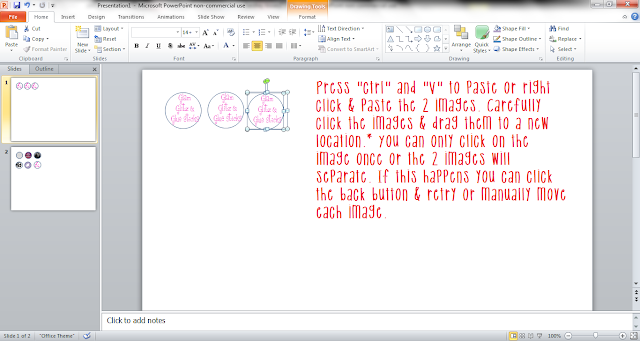



















omg that was so helpful!! thank you xoxo
ReplyDeleteluv this blog its really awesome!
Hey Margot,
ReplyDeleteThank you sooo much! How did your project turn out?
Jen